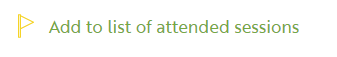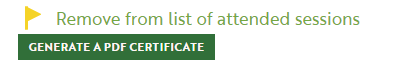Tech Support
Registration and Logging In
Much of the conference platform is accessible without logging in, but you must be logged in to reach the pages where you can view posters and on-demand sessions, and access links to live sessions. You also must be logged in to view your profile and generate professional development certificates. If you haven’t yet registered for the conference, you can register here.
Where do I log in?
Look for the “Log In” button on the top right of the home page.
You’ll be taken to your “My Account” page when you first log in. Sessions that you star or mark as attended will appear here. Once you’ve marked a session as attended, you can download a professional development (PD) certificate. You can access this page at any time by clicking “My Account” in the menu next to “Log Out.”
What is my username and password?
Use the username and password for the account you created during the registration process to log in to the conference site. Your username is your e-mail address.
I forgot my password. Can I reset it?
Yes, there is an option to reset your password when you log in. Click “Forgot password?” to reset.
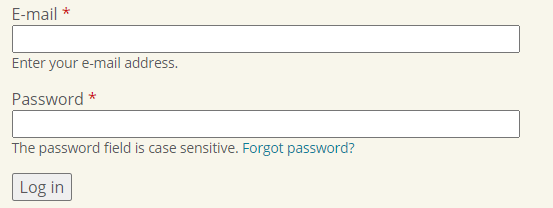
Someone else registered for me and I don’t know my username and/or password. How do I find it?
Contact us at [email protected] or 202-419-0412.
I registered, but I haven’t paid yet and I can’t log in. What do I do?
If you chose to pay offline when you registered, you need to complete your payment before you can access the conference website. Complete your registration by contacting us at 202-419-0412.
I am registered and I have my username and password, but still can’t log in. What do I do?
Contact us at [email protected] or 202-419-0412 for help with logging in.
How long will I have access to the conference content?
Access to on-demand content from the 2025 Nature-Based Early Learning Conference expires on July 1, 2026.
Adding Sessions to your Favorites List
How do I add a session to my favorites list?
On each session page, you will see a star icon with the words, “Add to list of starred sessions.” Click the star to add a session to your favorites list. You can access your favorites list on your account page.
Professional Development
Professional development certificates will be available for download for all of the on-demand and live sessions (including live session recordings after the live event). Certificates will not be provided for poster sessions.
How do I print my certificate?
Once you are logged into the conference website, you can add sessions to a list of “Sessions I attended” by flagging the session on each session page. This list is accessible on your Account page, which appears when you first log in and is accessible by clicking "My account" in the upper right corner of the website. Download and print PDFs of your professional development certificates directly from session pages or from your Account page.